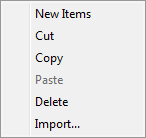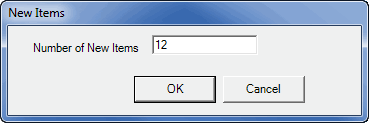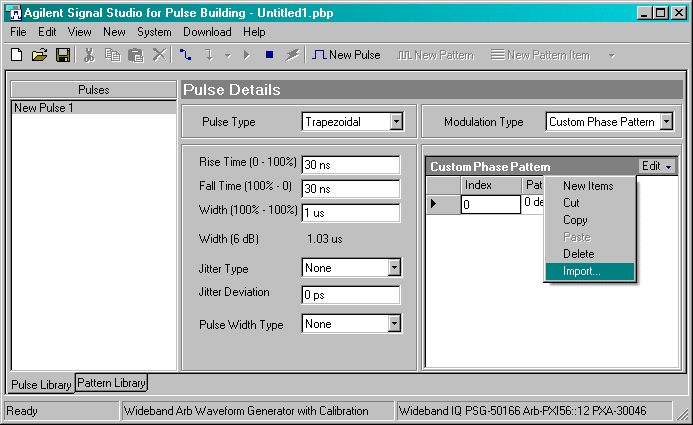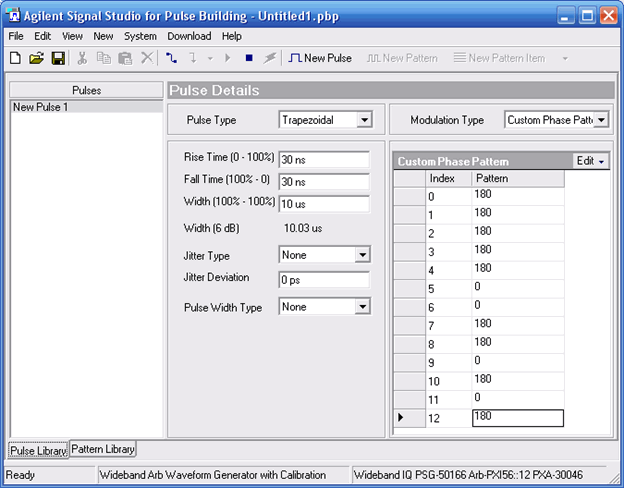Select Custom Phase Pattern from the Modulation Type drop-down list box.
Right mouse click in the Custom Phase Pattern table or select the Edit menu.
Right mouse click in the Custom Phase Pattern table or select the Edit menu.
Select ![]() New Items.
New Items.
Enter the
![]() number of
steps
for the pattern.
number of
steps
for the pattern.